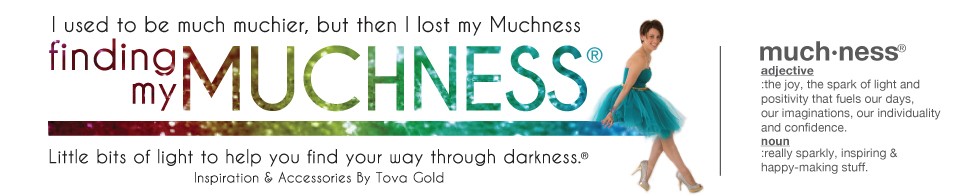Sharing your Muchness journey is a really important part of the process. For one, it makes you accountable. When you know there are people that are following you on your journey, you won’t want to miss a day, and that is one of the primary tools that makes The Muchness Challenge WORK. Your friends and family will delight in seeing you connect with a truer, happier version of yourself, and you will almost certainly inspire them to do the same. I promise, The muchness is contagious, in only the best ways!
Below is a quick guide to help you link up your Muchness Blog with the site Bloglovin’. It is a quick and easy process, and once complete, every time you create a blog post here, it will automatically run in your FB feed.
WARNING: The rewards of inspiring others just by being yourself and sharing your truths can be HUGE. I can not predict nor be held responsible for the extreme levels of joy and passion you will inspire in those around you.
Step 1: Logon to www.bloglovin.com
Step 2: Sign up for an account… Once registered…
Step 3: Under “ACCOUNT” click “Blogs by me”
Step 4: Click “CLAIM BLOG”
Step 5: Follow the prompts to search for a blog. The blog you are searching for is www.yourname.findingmymuchness.com. Click on it when it is found.
Step 6: Copy the HTML text provided by bloglovin. Open a new browser window. Go to findingmymuchness.com. Login. Create a new blog post and paste the Bloglovin HTML text. Hit Publish.
Step 7: Back on Bloglovin, click the Blue CLAIM BLOG button. The system will recognize the code in your blog post and you will be deemed that blogs rightful owner. Yippee!
NOW, to link it to your Facebook Page:
Step 1: Go to “Account” > “My blog” and click “Connect your blog to Facebook”
Step 2: Follow the prompts and it’ll hook you up! Easy Peasy!
Good Luck! Hit any snags? Let me know!
xox, Tova